When you try to request a discount for your article processing charge, you may encounter an ‘Access restricted’ error page. This is usually because you are logged in to the wrong Springer Nature account to make your request. To request a discount for your manuscript, you must be logged into an account with the same email address as the corresponding author email address entered during submission.
To check which account you are currently using, select the arrow icon next to your name.
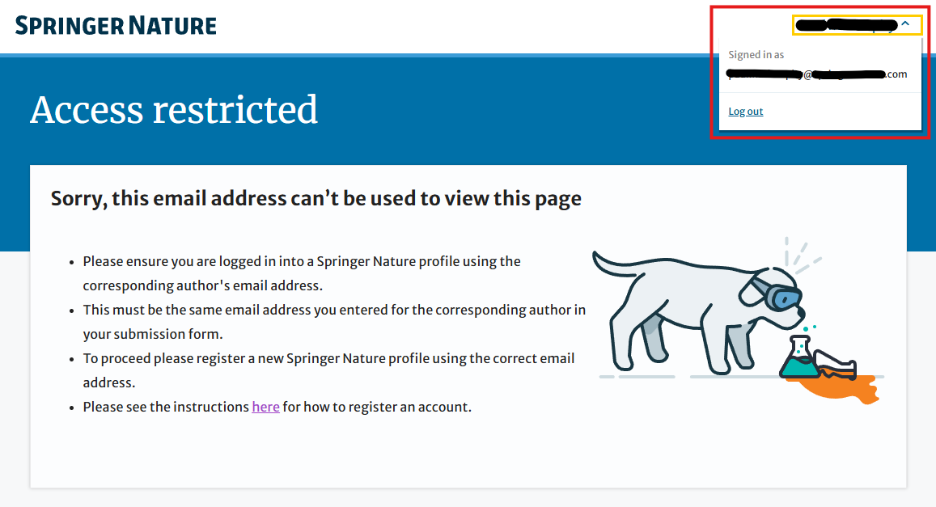
If you are signed in with an email address that does not match the email address of the corresponding author used during submission, select 'Log out,' then log into the correct account and open the discount request again.
If you need to register a new Springer Nature profile, please follow the instructions in Register and login to Springer Nature Profile.
